PC-Link Support Information
The USB to USB Direct NetLink cable is a USB 2.0 data cable that enables transfer of data from one computer to another using a drag and drop software interface. The USB to USB data link cable has been redesigned to give it a face lift of sorts but still continues to be a top selling product.
The USB data link cable works with Windows 10, 8, 7, VISTA, and XP, it provides a driverless bridge between the two computers connected to it for the flow of data. This support page is meant as a guide in the use of the USB data cable.
How the USB to USB data link cable works
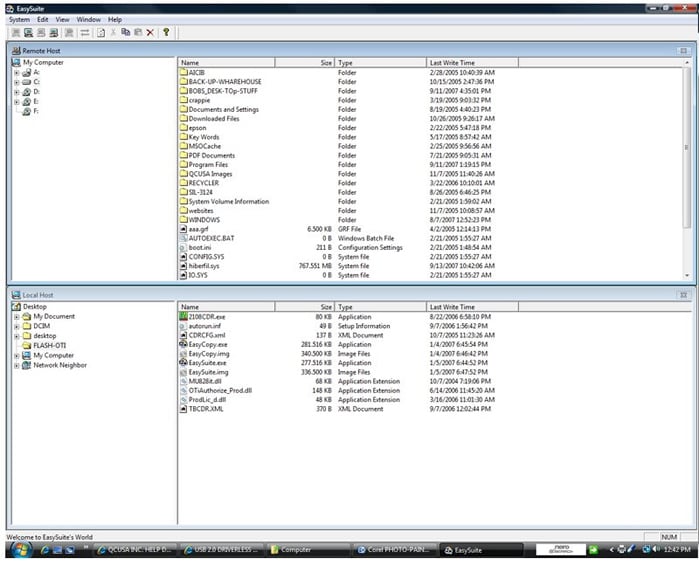
As seen in the image above, the software presents the file/folder structure of the local host computer and the remote host computer where the file delivery can take place. The USB data link cable is fully compliant with USB 2.0 and doesn’t require additional power from external sources to operate.
The USB to USB data link cable is especially useful in diagnosing issues on the tech bench and applying patches for needed software repairs.
 |
 |
|
The screen shot above is what the PC interface looks like. It is a Windows Explorer type window. The local and remote PC's and additional drives are shown in separate panes. All this from a driverless USB 2.0 device. |
In this image, a file transfer has taken place from a laptop to a PC. All files were transferred successfully without error. The automatically installed software has a safety feature that is a read only attribute that can be set on one or both systems while the software is running. |
Just as with any file transfer process, a progress bar is available:

The USB to USB Direct Netlink Bridge Cable has the versatility to fit your networking and data needs, taking advantage of its driverless install is just the beginning. See the list below for examples of how versatile the USB to USB data bridge cable is.
- PC to PC setup with USB to USB Direct NetLink Bridge Cable. No driver needed.
- Network resource or Internet sharing through the USB to USB DIrect NetLink Bridge Cable.
- Connecting multiple PC's with the USB to USB DIrect NetLink Bridge Cable.
- Connect to an existing home or office LAN using the USB to USB DIrect NetLink Bridge Cable.
- • Build up an entire network by using a USB Hub with the USB to USB DIrect NetLink Bridge Cable.
